Well it doens't work on mine.  And if it doesn't work for some people, it means it still stands a good chance of happening to you too. Besides, I'm a curious cat, and would like to know what's wrong lol.
And if it doesn't work for some people, it means it still stands a good chance of happening to you too. Besides, I'm a curious cat, and would like to know what's wrong lol. 

 And if it doesn't work for some people, it means it still stands a good chance of happening to you too. Besides, I'm a curious cat, and would like to know what's wrong lol.
And if it doesn't work for some people, it means it still stands a good chance of happening to you too. Besides, I'm a curious cat, and would like to know what's wrong lol. 





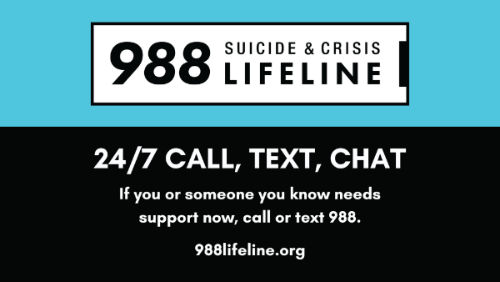
Comment