Re: Computer Soundcards
Well, I'm still not sure if I'm getting a new computer. So, I guess, I'll just wait a few weeks and see what's happening.
I'll probably get a new soundcard even if I do get a new computer. Don't know yet.
Well, I'm still not sure if I'm getting a new computer. So, I guess, I'll just wait a few weeks and see what's happening.
I'll probably get a new soundcard even if I do get a new computer. Don't know yet.



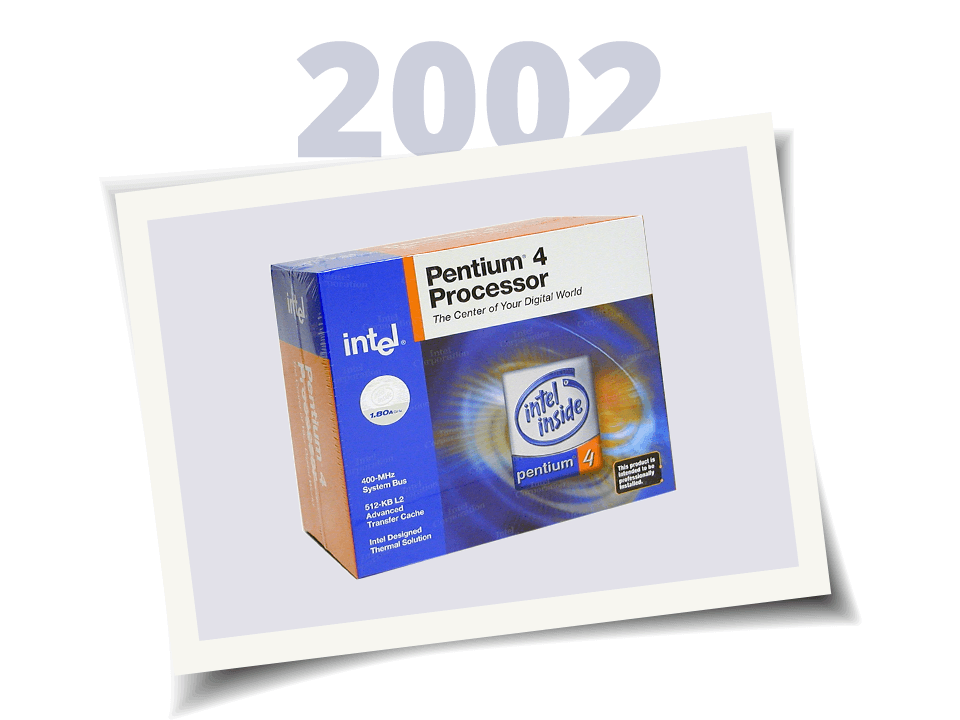







Comment